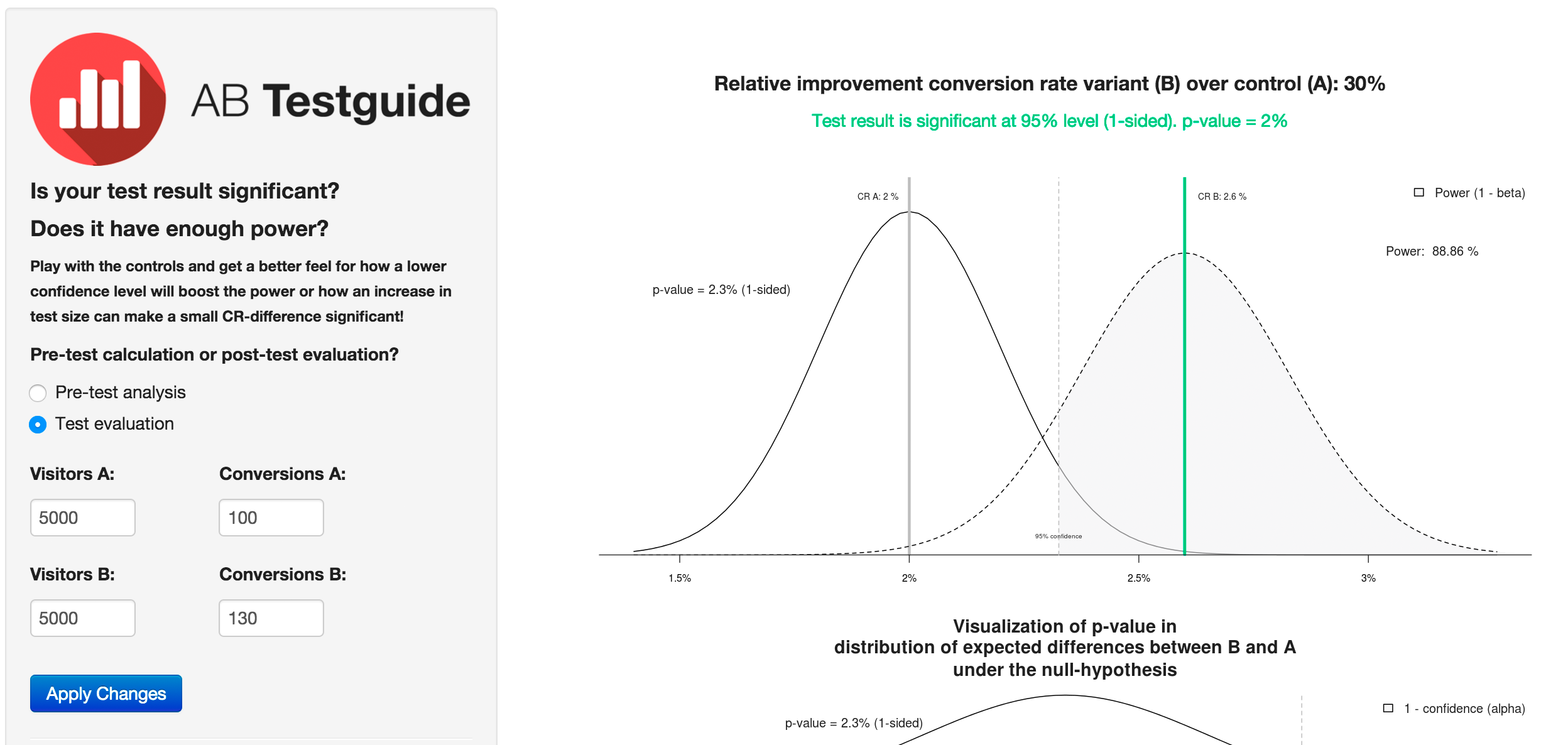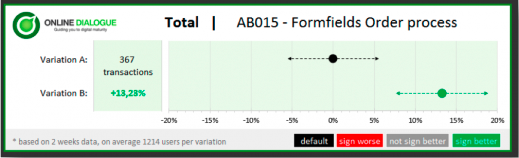Analyze your results
Get your insights directly from Google Analytics
Your most relevant metrics are sessions & users vs transactions ;-)
3 tools to deep dive your data
Become an ab test data ninja!
Get started
This guide will evolve over the next weeks. For now we reference to 3 simple tools to help you become a data ninja!
1. Pre-calculate your test
Use the AB Test calculator using the Pre-test Analysis option to determine how long you experiment should run. It uses super scientific calculations made by super smart people.
2. Analyze test results
Download the Report for Google Analytics to dig up your test results. While the report gives you a good indication of how your test performed, it's not scientific just yet. That's in step 3!
3. Visualize results in Excel
Simply download A/B test result visualization for Excel, created by Annemarie Klaassen and Ton Wesseling. Now you're done, onto your next test!
Create your next test